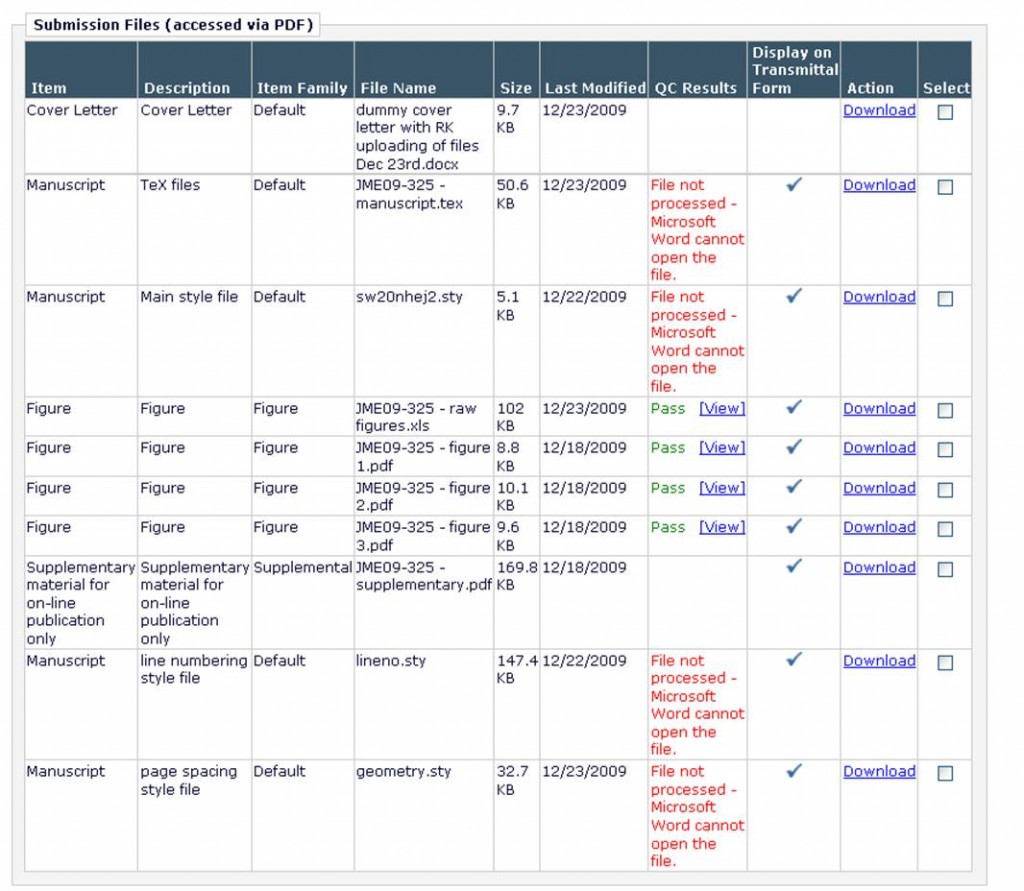Stage 1: Providing your source files to Elsevier
When the editors find your manuscript ready for publication, you receive an “accepted – pending uploading of final version” decision. At this stage, we ask that you place your manuscript in 10 point type and single space mode and then review it. (This is the final mode if you are using the JME Shell in SW-TeX). This formatting allows you to better approximate your proofs and final publication, as well as making the small adjustments which many authors want to do. But please do not use detailed TeX formatting for this purpose, as it may introduce errors in proofs and the final publication.
You submit your manuscript to JME via the EES system http://ees.elsevier.com/monec/default.asp, following the guidelines below
It is very important that you provide original source files (TeX, Word, … ) and separate files containing figures and tables.
Upload individual files for the main manuscript:
(1a) the main manuscript in source file form;
(1b) the SW style file if you are using SW-TeX [this is called sw20nhej2.sty] and the files lineno.sty and geometry.sty (available here in zipfile)
(1b) any style files that you are using if you are working in LaTeX (for example, doublespace.sty)
(1c) the main manuscript in PDF form: this makes it possible for the typesetters to see your intention, if there are issues with the manuscript compilation in EES;
(2) the figure files, prepared according to the Journal’s and Elsevier’s artwork requirements;
(3) the tables;
(4) the bibliography if it is a separate document.
Upload supplementary materials for Science Direct:
(5a) Appendix materials (in PDF form).
(5b) ZIP files of replication material.
When you have entered your files in EES, you should expect to see something like
Note that some of the QC results are not informative.
Please do not submit just a PDF document: it is in your interest and Elsevier’s that source files are provided, so as to maximize speed of publication and minimize typesetting errors. At the same time, you should understand that the Elsevier Editorial System (EES) will automatically make a PDF document from your source code when you undertake the final submission. This automatically generated EES PDF document may be incomplete or inaccurate for LaTeX users and those individuals using the JME Shell in Scientific Word-TeX. It will typically include error messages indicating the nature of the problem, most frequently the absence of style files.
If you experience problems, please make sure that you have uploaded the appropriate style files as discussed earlier in this section. If you have not, please add these. If you have added style files and if you continue to experience problems, it is OK to approve this PDF document as long as you are providing the main source files and also a correct PDF version of your manuscript.
Irrespective of the word processor that you are using, if you experience difficulties in uploading your manuscript, please send copies of all of the materials requested above to the Journal’s final publication manager Kavitha Narayanasamy [K.Narayanasamy@
Stage 2: Production
If the above files are in order, your manuscript will move to the “Accepted” status and will be transferred to the Elsevier production team. No further changes can be made in the manuscript during this stage.
Almost all subsequent communications will be with Elsevier staff and not the JME staff.
It is very important that you quickly complete all forms requested by the Elsevier production team, specifically the copyright form. If you do not do so, then your manuscript will not enter production and its ultimate publication will be delayed.
Elsevier sends (from proofcorrections.esnl@elsevier.macipd.com) your proofs in PDF form. Please make sure that your antivirus software does not trap messages from any source which includes “Elsevier”. In addition, you will also receive a list of queries about your manuscript from the Elsevier staff, to which you should respond via email.
You will have three (3) days to complete proof corrections if your article is to stay on track for publication. If you will be unavailable for any important period during the three months after your final “Accepted” decision, it is good to include that information in a letter along with the final version.
Page proofs will be sent to the corresponding author. Proofs should be corrected carefully; the responsibility for detecting errors lies with the author. Corrections should be restricted to instances in which the proof is at variance with the manuscript. No substantive deviations from the version accepted by the Editors are permissible without the prior and explicit approval by the Editors. Major alterations in proof may involve charges to the authors by Elsevier.
Stage 3: An article in press
Your article will appear on Elsevier’s Science Direct website in three stages, where it will be available to readers of JME as an article in press. You can thus use Science Direct to track the progress of your manuscript toward publication.
The first version will be as an accepted manuscript: this is the version that you sent to production. The direct link to the JME in ScienceDirect is http://www.sciencedirect.com/science/journal/03043932
The second version will be as an uncorrected proof: this is the version that Elsevier production sends to you for your corrections. You can thus
When the proofs have been corrected by you and the production team, the typeset version of your article will be posted on Elsevier’s Science Direct as a corrected proof. Note that you will not receive a proof from Elsevier after you have specified the final corrections to be made, but the production team aims to implement all your changes in the corrected proof. If there is an error in the corrected proof after it is posted on Science Direct, please contact the Journal’s final publication manager Kavitha Narayanasamy [K.Narayanasamy@
Stage 4: Publication in JME
When your manuscript is assigned to a particular issue of JME, you will receive an email from the editorial assistant, Susan North, indicating its placement in an issue. Assembled issues are also be available through Science Direct.